Add some Rave Green to your at-home workday! Download Sounders FC themed Virtual Background for Zoom here.
Rave Green Goal Celebration




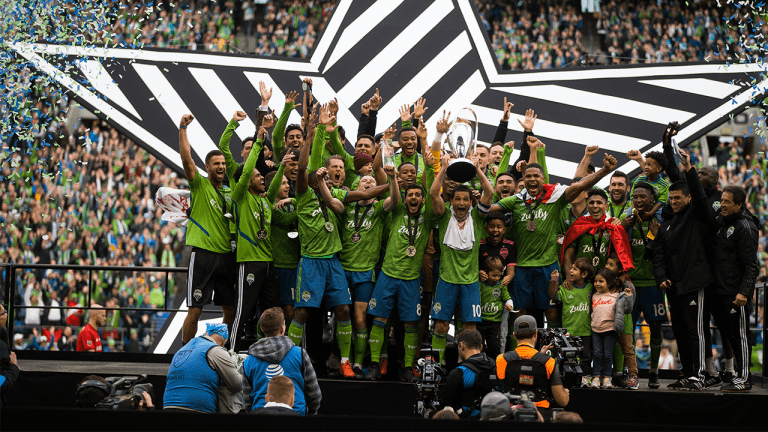

Save one or all of these images then add to your Zoom account by following the steps below. For more information about how to add the images to Zoom, click here.
To add to Zoom:
- Go to Settings, then Virtual Background
- Select ‘+’, then Add image.
Whether you're in a work meeting or hanging out with friends, add a bit of flair to your virtual call with these downloadable backgrounds! Take a screenshot of your new background and show us how you're reppin' the Rave Green.





