

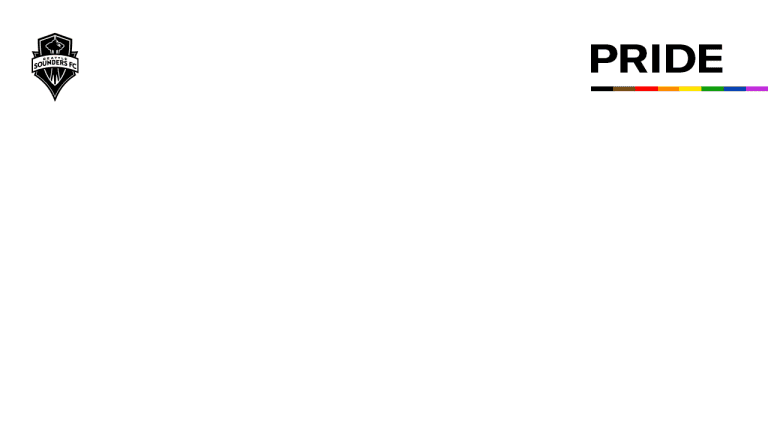
Save one or all of these images then add to your Zoom account by following the steps below. For more information about how to add the images to Zoom, click HERE.
To add to Zoom:
- Go to Settings, then Virtual Background
- Select ‘+’, then Add image.



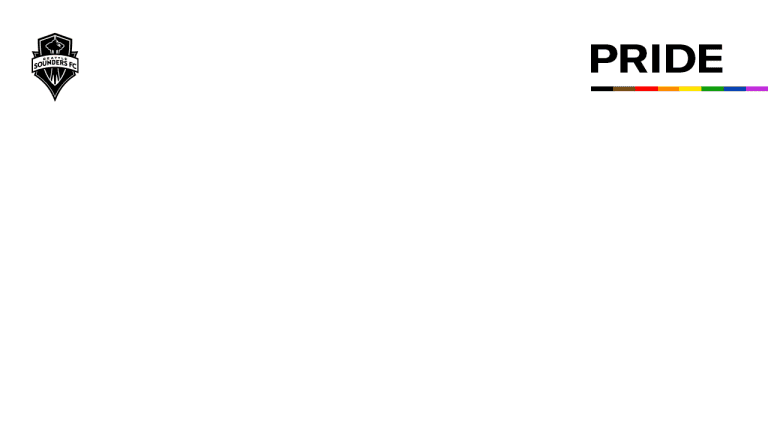
Save one or all of these images then add to your Zoom account by following the steps below. For more information about how to add the images to Zoom, click HERE.
To add to Zoom:

Feel the pull of the Sound and step into something bigger. 2026 will continue to put Seattle soccer on the world stage, so there's no better time to join the Rave Green and grow with the Sounders legacy. Secure your seat alongside the best fans in MLS. Season Memberships are on sale now.