Last month, Sounders FC announced Prime Video as the club’s new official video streaming partner. Across the state of Washington, Sounders supporters can now stream every regionally televised match using Prime Video, along with player interviews, press conferences, pre-match shows and more.
Here are some instructions on how to stream Sounders FC matches with Prime Video across all of your devices.
You can access all Sounders FC matchday content on our Sounders FC Prime Video page!
Want to access on another device?
1. On matchday, visit amazon.com/primevideo or download and use the Prime Video app on your compatible device.
2. Login to your Prime Video account.
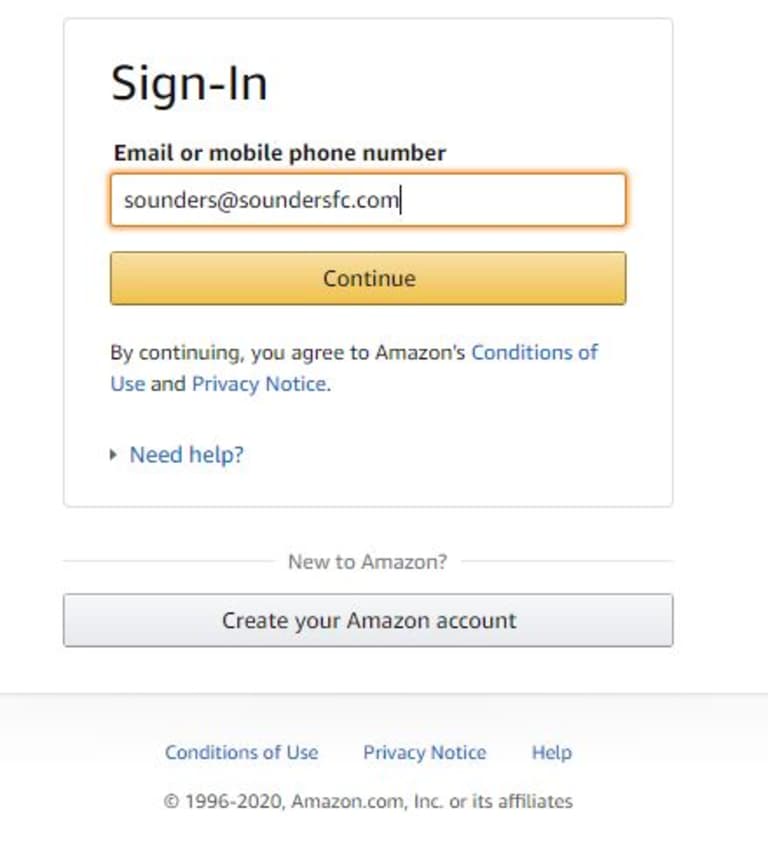
3. Scroll down to 'Your sports - live and upcoming'.
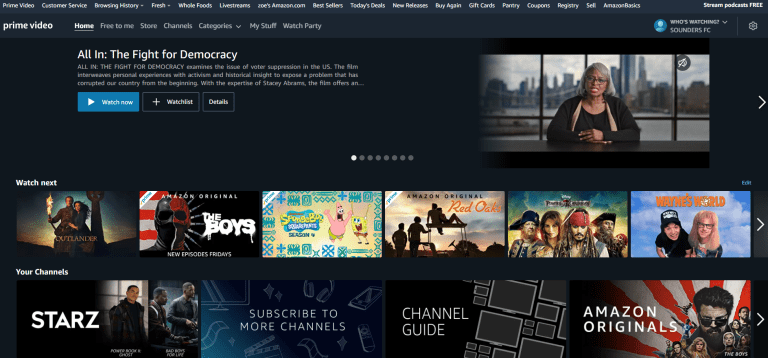
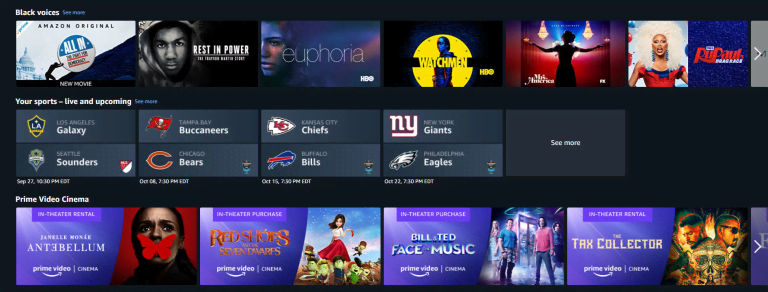
4. Select the upcoming Sounders FC match.
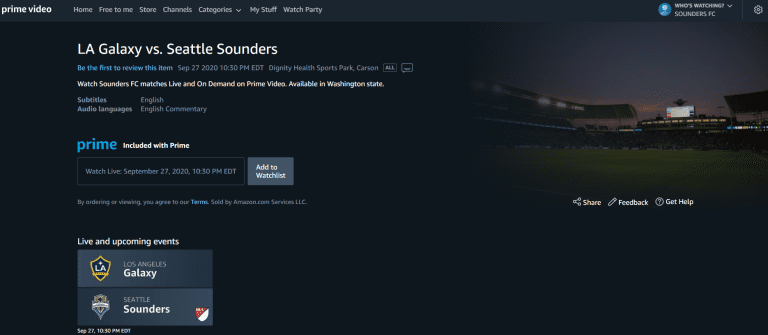
5. You'll be able to watch the game starting 30 minutes prior to kickoff with the Sounders FC Pre-Match Show. Select "Watch Live" to jump into the match. If you’re too early for the match, add the game to your watchlist for easy access from your Prime Video homepage.
How to Watch Sounders FC Matches on the Sounders FC App:
1. Download the Sounders FC App for iOS or Android.
2. Upcoming matches are listed right when you open the Sounders FC Match.
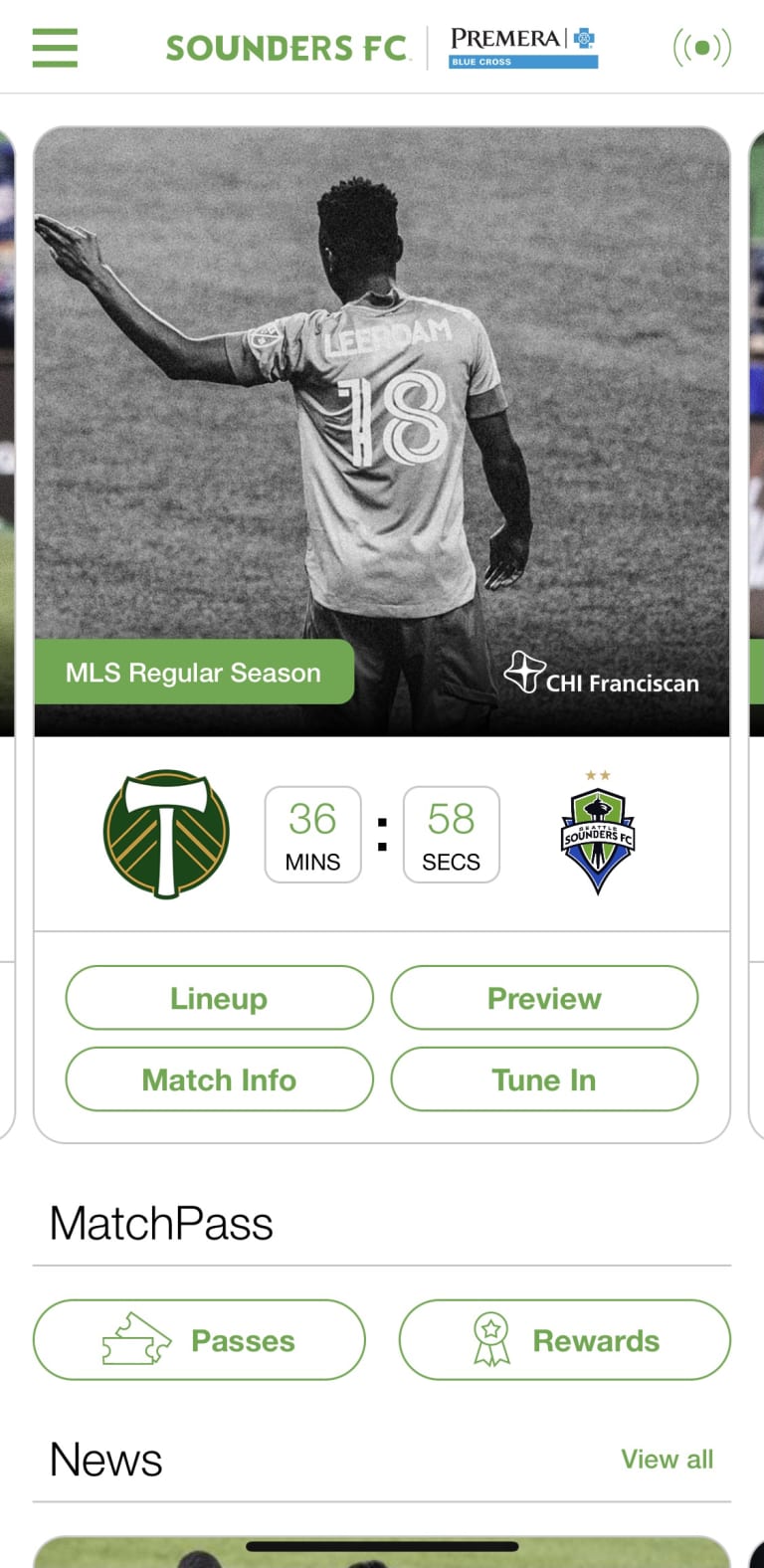
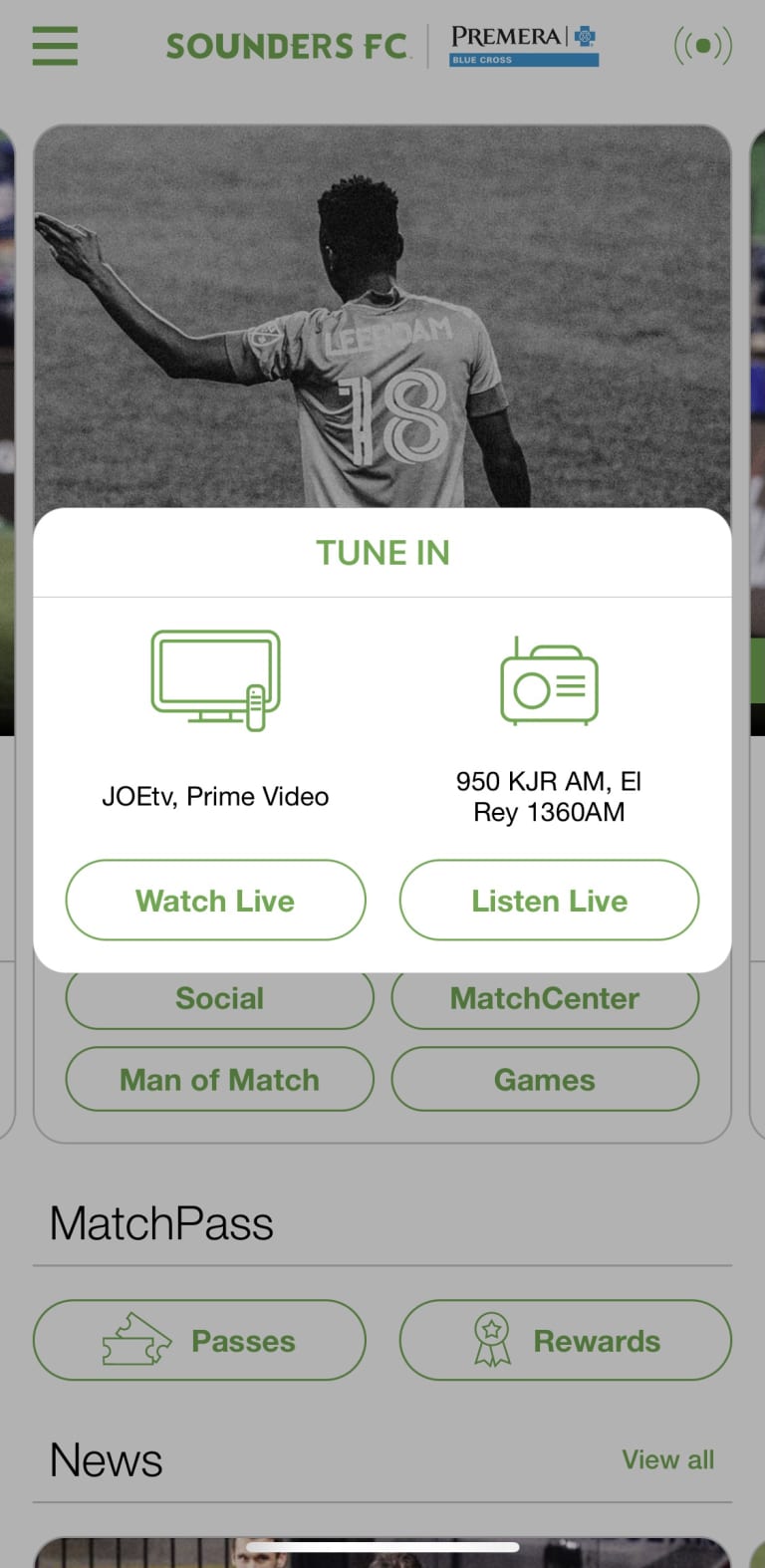
3. The upper right corner has an icon to watch or stream the match once live.
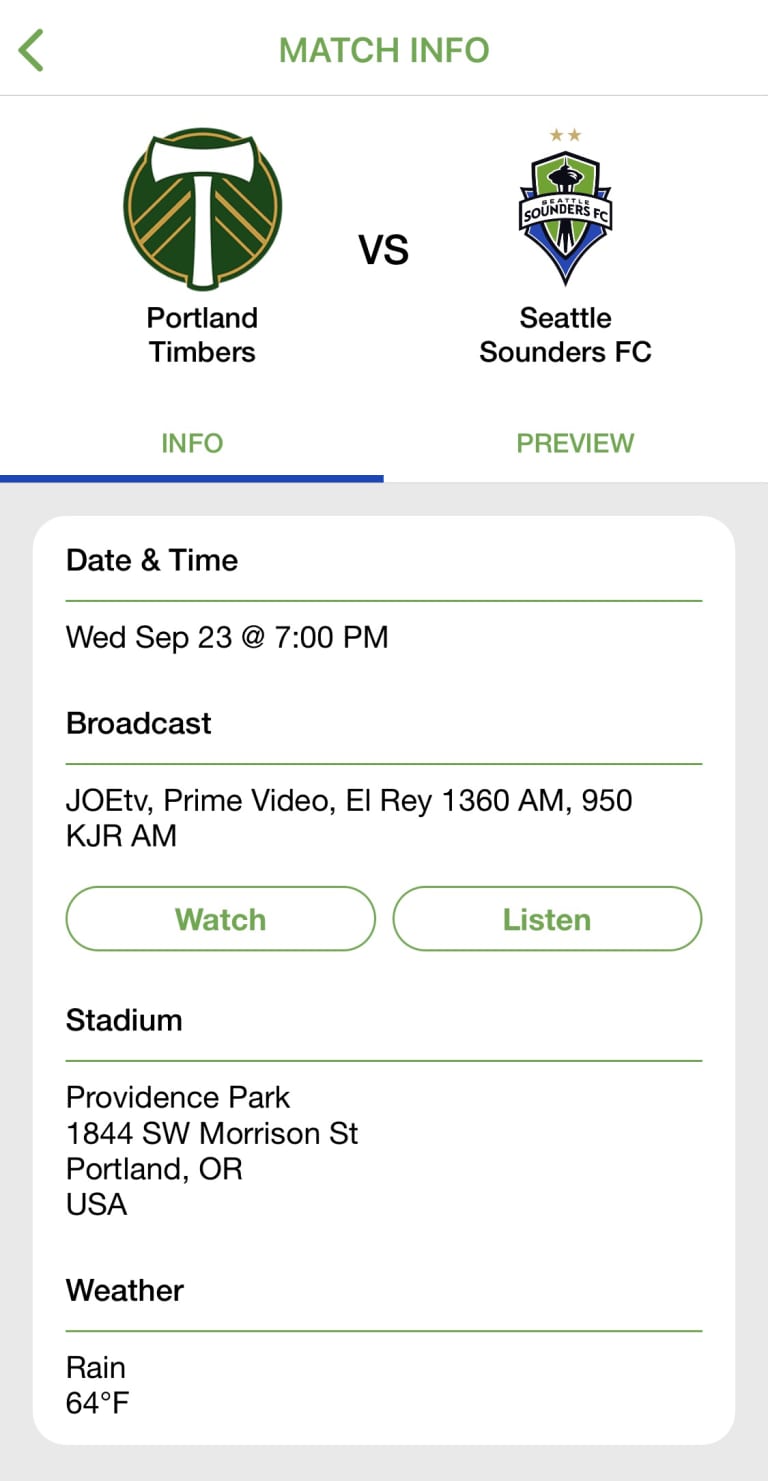
Too early for the match? All matchday broadcast info is available in the app when you select "Match Info" from the App homepage.





